Own Your Data and Results: Export Files, Import to LIMS
Having the flexibility to manage your test results and raw data the way that best suits your lab opens doors to increased efficiency. Feeling like your data management system should be improved? Wondering if your lab may be missing out on powerful data-driven actions? Let us know what challenges you are facing. Chances are, we can help.
Accurate and repeatable test results are the most important product of a mechanical test. Properly managing these test results can be more challenging than conducting the test itself. Although there are several common data management and results reporting practices throughout the testing industry, most labs take approaches that are unique to them. In order to make it easier for all labs to take control of their test results and data, we have introduced several new exporting features with the release of Bluehill® Universal.
- Make it easier for your lab to develop unique report output files, which can be seamlessly imported to a Lab Information Management System (LIMS) or other reporting application, with specialized export settings.
- Generate standardized files containing user-defined tables or lists of method parameters, test results and/or raw data.
- Export to either a CSV or designated text file format (ASCII, UTF-16, or UTF-8) that matches your requirements.
Automatically Transfer Test Results to a LIMS or Other Business System
For labs managing results and reports with an existing LIMS or other business system, it is often desired to automatically transfer test results directly to the LIMS. This avoids additional manual data entry saving time and reducing keystroke errors. One simple way to accomplish this is through a file transfer approach. In this scenario, Bluehill Universal will export the designated test results and test parameters to an external file, which can then be directly imported to your existing LIMS. The file used for transfer can live on the local test system or on a network server. Once imported to the LIMS, the file can be wiped clean and the process continues without any demand on the test technician.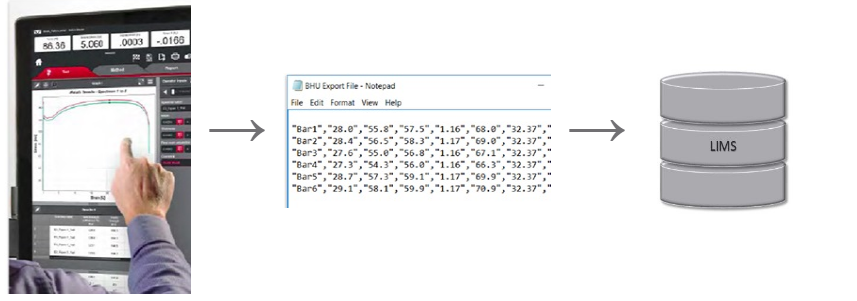
Generate Raw Data Files for Use in Your Preferred Analysis Program
Many R&D testing programs require capturing the raw test data for further analysis in more advanced applications, such as Microsoft Excel or MATLAB. For such instances, Bluehill Universal methods can be set up to export the raw data and relevant method parameters in a specific format, providing the flexibility for exported files to easily merge with third party applications. This way, engineers can continue to work in their preferred analysis package, allowing them to be more effective.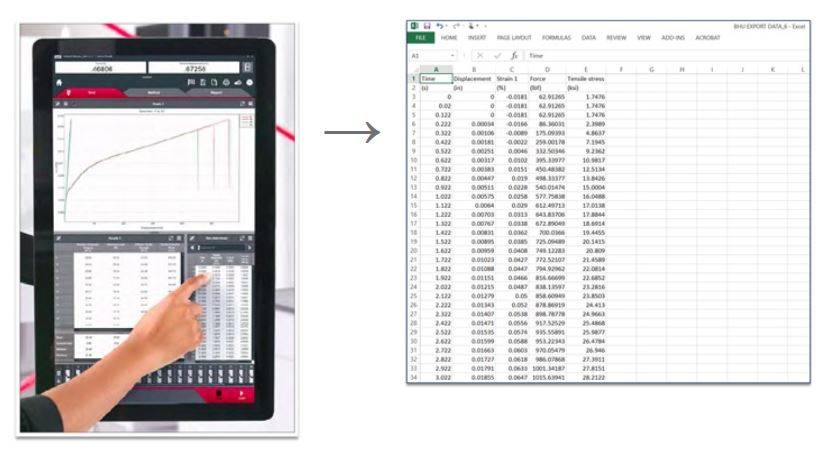
Choose from a Variety of Standard Export Settings for Maximum Flexibility
Bluehill Universal test methods can be configured to export to one or two files. For labs exporting to two files, one file is typically set up for test results and parameters, while the second is used for raw data. Each export file provides the following options that are simple to use, while also providing complete customization to match your export needs:| Available Content | Options |
|---|---|
| Method Parameters | Test settings that remain the same for each test |
| Test Results | Results Table 1, Results Table 2 |
| Results Statistics | Results Table 1 statistics, Results Table 2 statistics |
| Raw Data | All recorded measurements |
| Export Setup | Options |
|---|---|
| Frequency | On demand (manual), At finish, After each test |
| Output Folder | Use default or specify folder and location |
| Export Behavior | Overwrite with warning, Overwrite without warning, append |
| File Naming Convention | Sample name, custom name, configurable from sample inputs |
| File Formatting | Options |
|---|---|
| Format | CSV or Custom text file (items below apply to text file) |
| File Extension | Use default or specify folder and location |
| Include/Exclude | Column names, Units, Section titles |
| Layout | Horizontal or Vertical |
| Separators | Sections, Rows, Columns (CR/LF, CR, LF, space, tab, list, custom) |
| Value Quoting Character | Quotes, none, custom |
| Decimal Symbol | Use system symbol, decimal, comma |
| Encoding Type | Default, ASCII, UTF-16, UTF-8 |
Originally posted on March 30, 2017 , Updated On December 10, 2021