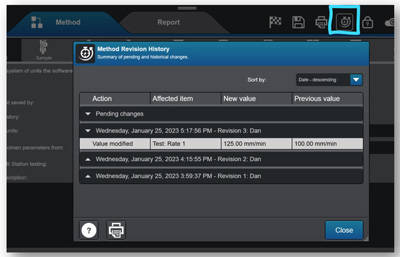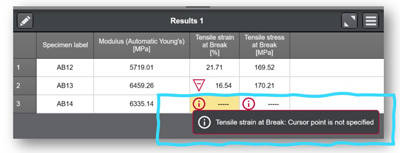LATEST FEATURES IN BLUEHILL® UNIVERSAL
Note: The list of features shown below is intended to highlight significant enhancements included with each software version release. For a complete list of enhancements and modifications by version, please reference the Bluehill Universal Release Notes, which is stored within the Instron folder accessible from Windows Start. If Bluehill Universal has not been installed, please contact us to request the Release Notes.
Bluehill Universal v4.47
Released July 2024
- New autoinjector method types (basic and TestProfiler) to support Autoinjector Testing Systems. Hardware required.
- New System Suitability feature to require daily transducer checks before testing. Currently only available for Autoinjector Testing Systems.
- New sample option for Pass / Fail linked to mean and median statistic failure bounds can be displayed in Pass / Fail workspace component and report. Previously available for individual specimens only.
- New soft key to toggle digital I/O output states.
- New export option to reduce number of raw data points in Export 1 / 2 file. Up to three domains can be configured with specific number of points retained in each.
- Mettler Toledo scale supported for mass measurements. Hardware required.
- Advanced Performance (K1 option) now included in base Bluehill Universal, supporting up to 5000 Hz data capture rate for 5900 / 6800 Series systems.
- New export option to override default location of TestCam video files.
Bluehill Universal v4.42
Released January 2023
- Revision history is now available to all Bluehill Universal users, automatically recording changes to methods, samples, and report templates. Previously an optional purchase with the Traceability add-on, the change log that captures the who, what, and when of changes to Bluehill files is now available as part of the standard offering. Please note: Revision history data is exclusively stored in the file itself. The Traceability add-on is required to (1) store revision history in an audit trail database and (2) to use electronic signatures for change approval. Revision history is not accessible in Bluehill Elements.
- Calculation status details are now easily accessible to the user in the results table. If a result fails to calculate or a warning is triggered, an information icon appears in the associated cell of the results table, and the user can select the cell to find out why.
Bluehill Universal v4.37
Released August 2022
- Added support for Eurotherm EPC 3016 furnace controller.
- New ability to change the default IP address used by Bluehill to communicate with the frame’s controller. Note: overriding the default IP address is only necessary in rare cases. If required, please contact Instron Service as the change must be initiated from Service Tool Universal.
Bluehill Universal v4.34
Released April 2022
- New plug-in for Bluehill Central’s TrendTracker module to perform statistical process control (SPC) on all your Instron test results. Trends and outliers in your material can be identified with statistics and a variety of visual charts.
- New auto-balance option for tensile, compressive, and flexure strain is now available TestProfiler test methods.
- New pre-configured test methods added to Metals application module: ASTM F606-21, ISO 898-1:2013, ASTM C39-21, ASTM C78-21, and templates for Instron Spring testers.
Bluehill Universal v4.28
Released December 2021
- New plug-in for Bluehill Central’s Traceability and Lab Management modules to remotely manage all Bluehill Universal users, test templates, file revision approvals, and audit trail data from multiple Instron systems. Bluehill Central, which was released in December 2021, has its own viewer application and uses your corporate domain to share data and files with all connected Bluehill Universal or Bluehill Central clients.
- New crosshead ‘Return destination’ – in a Bluehill test method, you can now configure the crosshead to return to a non-zero value.
- New ‘Displacement’ data filtering option for 5500 controllers (currently available for other frame controller types and is found in Admin > Frame > Frame options > Override default data filter settings).
- New Collision Mitigation ‘Transition time’ – Collision mitigation (active on all 6800/3400 frames) now gives you the option to set a time delay before becoming active (not recommended unless instructed by Instron representative)
- Qualified* on Windows® 11 operating system. Please note: Bluehill Universal software (the application) is qualified. You must ensure the computer running Bluehill Universal also meets Windows 11 requirements.
*Qualified means the product is tested and fully supported.
Bluehill Universal v4.25
Released May 2021
- New live display available – “Active zone” – to visually indicate the current zone of the current test in your test workspace.
- New ability for users with pneumatic grips and the Smart-Close Air Kit. Operator Protection settings can be configured to allow any user to change the pneumatic grip control mode without requiring Admin permissions.
- New export option - Prepend method parameters to Results table
- Improvement to date/time value management. Select date/time value now store time zone information, using Coordinated Universal Time (UTC). Date/time values to remain displayed to the user in local time.
- Added support for Torsion Add-on 3.0 for 5900 frame controller
- Added support for AT2 Automated XY Stage on 6800 frame controller
Bluehill Universal v4.23
Released December 2020
- New ability to customize the default units for new methods at the Admin level. When default units are configured to the desired unit preference, users will not need to specify when creating new methods.
- New ability to specify the Cycles parameter for a TestProfiler cyclic step as an expression. Users can now link the expression to a number input, choice input, or even develop their own function to define the # of cycles.
- New ability to end a TestProfiler Hold step with an absolute rotation angle (limited to Torsion Add-on users). Users can now select Absolute rotation rotary control and define an End of rotation angle to complete the current Hold step.
- New ability to define a warning range on results that identifies a valid result that is close to the defined failure range. Warning and failure bounds are found in the Results section(s) of a method.
- New ability to create a Virtual measurement that is a derivative.
- Additional functionality to specify the measurement to average when using the Average Value calculation. Previously, the Average Value calculation was limited to Force (Y-axis) and Displacement (X-axis).
- Additional functionality to set acceptance (failure) ranges on mean/median independently of individual results. Previously, the failure bounds were shared between individual specimens and mean/median of the sample.
- Added support for the new Instron RTS, Powered by Connect platform (formerly called Instron Connect).
Bluehill Universal v4.19
Released June 2020
- New screen-lock functionality to lock Bluehill on-demand or after a set period of inactivity. Users can configure this functionality to work with or without the use of Bluehill security. If Bluehill security is enabled, users must re-enter their username and password to unlock the software. Once the software is locked, users can customize their away message to notify other laboratory personal of the status of the machine and testing.
Bluehill Universal v4.18
Released February 2020
- New controller support for 3400 and 6800 Series systems, including support for collision mitigation, the smart-close airkit, software safety coaching, and auto-positioning on 6800 systems.
- The New Traceability module. The optional module provides users with method, sample, and report template revision history, electronic signatures, and a secure and searchable audit trail built into Bluehill Universal.
- XY Stage test control in Bluehill Universal Compression and Compression Test Profiler methods. Allows users with XY stage hardware to create grid, diamond, or custom test control sequences directly in Bluehill Universal, eliminating the need for TestMaster™.
- New softkey to make a relative move on demand. Ideal for users who want to move the system crosshead on floor models or extra height systems without manually jogging the system.
- Automatic frame enable/disable when using Security and a user logs-in/ logs-out.
- New operator input for entering grip pressure. Appropriate for users with the smart-close airkit.
Bluehill Universal v4.11
Released June 2019
- RS232 exporting capability. In addition to exporting to a file type, this feature allows users to export directly to a serial port.
- Reminder to set safety limits. When opening a new method or sample file, users must acknowledge that the crosshead limits are set.
- New button and switch calculations for testing electronics and components. These new calculates help users quantify the usable of their products.
- Sample data inputs. Allows users to easily select a date in a test using a calendar icon.
Bluehill Universal v4.08
Released December 2018
- Tension / Torsion TestProfiler and Compression / Torsion TestProfiler method types. Used with the Torsion Add-On 2.0 for biaxial testing (hardware required).
- Enhanced Bluehill Security with expanded permissions, and Windows® login and Active Directory support. Watch this on-demand webinar to learn more.
- Quadratic fit calculation allowing users to define a curve from 2nd to 6th order polynomial fit.
- Ability to balance a transducer directly from the Live Display.
Bluehill Universal v4.06
Released June 2018
- Generalized End of Test criteria allow users to specify the ends of tests with more physical and virtual measurements.
- Choice Inputs (customized drop-down menus) now available at the Sample level.
- More options for customizing export files and post-test actions, such as file-naming and launching an executable file at the end of a test.
- 4-bar weighted average now available as a sample statistic.
- Prompted Test and extensometer removal now supported by Multistation systems.
Bluehill Universal v4.04
Released November 2017
- NEW Sub-Samples allow you to quickly sort your results table by similar parameters, such as warp/weft, operator name, machine/cross, etc. This can be used to show statistics for individual sub-groups, which allows you to recognize trends and differences quickly within a test sample.
- QuickTest results are now displayed with indicators on the graph.
- Support for 59-R5 and 59-R6 data-acquisition-only retrofits of manually controlled systems.
Bluehill Universal v4.03
Released August 2017
- NEW Visual Pass/Fail Indicator for the test workspace allows you quickly see from across the room whether a test passes or fails based on acceptance range criteria set in the method.
- When modifying a calculation or input post-test, now there’s no need to recalculate the Results Table from the test workspace.
- Gains are now modifiable within individual TestProfiler blocks.
- Expression Builder may be used to define acceptance criteria for inputs and results.
Bluehill Universal v4.01
Released February 2017
- QuickTest: Create a QuickTest method by entering a few basic parameters, and start running simple single-ramp tests in seconds.
- Enhanced Exporting Capability: More flexibility to create customized results and raw data output files, making it easier to send test information to your data management systems.
- Instron Connect: A revolutionary way to get in touch with Instron Technical Support. Send inquiries directly from Bluehill Software.